Google has recently introduced several new AI features in Google Maps that everyone should be using more.
Google Maps has become an essential tool for navigating the world. Whether you’re searching for the fastest route to your next destination, discovering new places to eat, or simply exploring a new city, Google Maps has you covered. What many users might not realize, however, is the incredible power of artificial intelligence (AI) that drives this app.
Google has integrated advanced AI features into Maps to provide a seamless and intuitive experience, making it more than just a navigation tool.
AI in Google Maps does more than just find routes; it predicts traffic patterns, suggests the best times to travel, and even offers personalized recommendations based on your preferences. These features work quietly in the background, leveraging vast amounts of data to enhance your navigation experience.
For example, the app can alert you to real-time traffic conditions, helping you avoid delays and suggesting alternative routes. It also provides detailed information about local businesses, including reviews, hours of operation, and even popular times, making it easier to decide where to go.
While AI in a way has always been a part of Google Maps, the platform has recently introduced several new AI features that we are not sure everyone is using. In this blog, we’ll delve into the five best AI features in Google Maps that you might not even know exist.
These features are designed to make your life easier, whether you’re commuting to work, planning a road trip, or exploring a new city. Let’s explore how AI is enhancing your travel and navigation experience with Google Maps!
Immersive View for Routes

The “Immersive View” AI feature in Google Maps is an innovative tool designed to enhance the way users explore and interact with locations. Leveraging advanced AI and computer vision technologies, Immersive View creates detailed, 3D representations of places by merging Street View imagery with aerial photos.
This feature allows users to experience a location from multiple perspectives, offering a virtual exploration that feels almost as real as being there in person. Whether you’re planning a visit to a new city or just curious about a place, Immersive View provides a comprehensive and engaging way to understand the layout, surroundings, and key points of interest.
This AI-driven feature not only enriches the visual experience but also helps users make more informed decisions about where to go and what to see.
Lens in Maps

The “Lens in Maps” feature in Google Maps integrates Google Lens’s powerful visual recognition capabilities directly into the navigation experience. This feature allows users to use their smartphone cameras to identify landmarks, businesses, and other points of interest in real-time while navigating.
By simply pointing your camera at a location, Google Maps can provide detailed information, such as business hours, customer reviews, historical facts, and more. It’s particularly useful for tourists exploring new areas, as it offers a rich, interactive way to learn about your surroundings without needing to type or search manually.
This seamless integration of visual search technology enhances the user experience by making it easier to interact with and understand the world around you, directly through the Maps app.
Advanced Navigation

Google Maps has significantly advanced its navigation capabilities by integrating AI and machine learning to enhance user experience. It offers real-time traffic and incident reports, providing up-to-date information on traffic conditions and suggesting the fastest routes.
Predictive ETAs and traffic patterns help users plan their trips more efficiently by analyzing historical data and adjusting ETAs dynamically based on current traffic. Advanced lane guidance ensures safe and efficient navigation during complex road maneuvers. Offline maps support navigation in areas with poor connectivity, while augmented reality (AR) directions overlay real-world directions through the smartphone’s camera for easier on-foot navigation.
Personalized recommendations based on user preferences enhance the discovery of restaurants and attractions. Multi-stop route planning is ideal for complex journeys, and integration with public transit provides comprehensive schedules and real-time updates.
Additionally, the eco-friendly routing option helps users choose routes that reduce fuel consumption and carbon footprint. These features collectively ensure a seamless, efficient, and personalized navigation experience for all users.
Aerial View API

The New Aerial View API in Google Maps is a powerful addition that provides developers with access to high-resolution aerial imagery and 3D views of locations. This feature allows for an immersive experience, enabling users to visualize locations from an aerial perspective with remarkable detail.
The API leverages Google’s extensive satellite imagery and 3D mapping technologies to deliver accurate and dynamic representations of geographic areas.
This can be particularly useful for applications in real estate, urban planning, tourism, and navigation, where users benefit from detailed visual context. Developers can integrate these aerial views into their apps, enhancing functionality with interactive and realistic visuals that help users better understand and navigate their environment.
Photo-First Result

The Photo-First Result feature in Google Maps enhances the search experience by prioritizing visual content in search results. When users search for places, this feature presents a photo-centric view, showcasing images of the location prominently.
This helps users quickly get a sense of the place through visual cues, making it easier to identify and choose destinations. Photos can include interior and exterior shots, food pictures from restaurants, or scenic views, depending on the search context.
By focusing on visual information, the Photo-First Result feature makes it easier for users to make informed decisions about where to go, what to eat, or which attractions to visit, all based on appealing and relevant imagery.
Feature Photo by henry perks on Unsplash
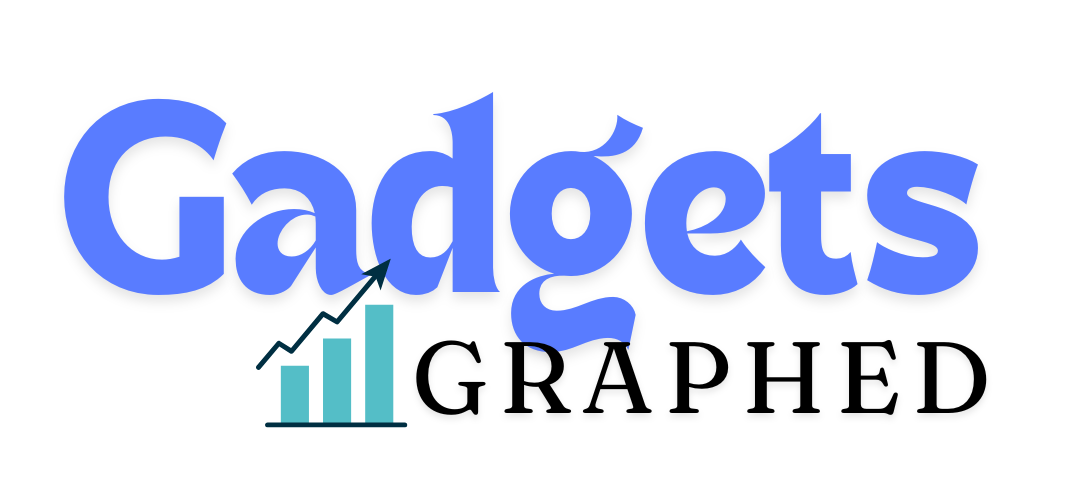


2 thoughts on “Best AI Features In Google Maps You Must Know About”