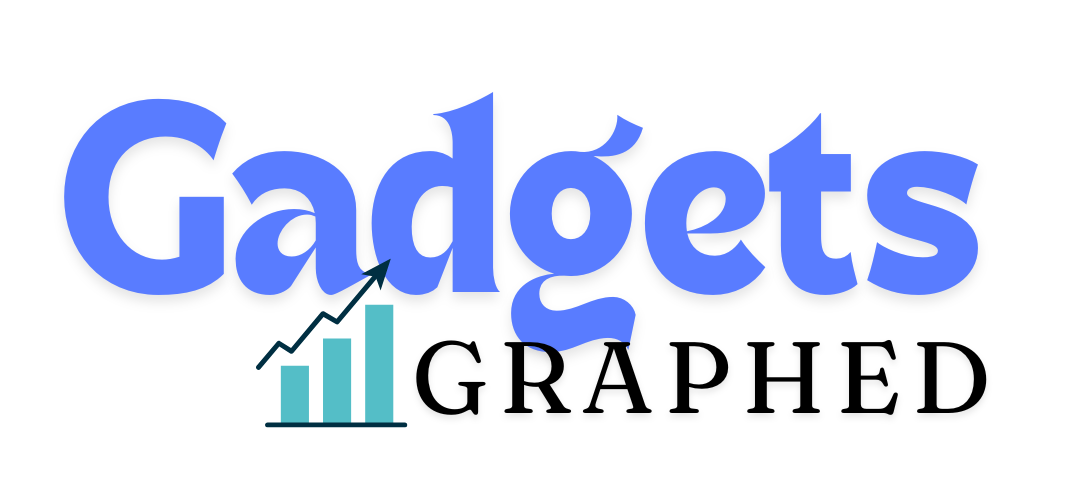We are living in a digital world. Our entire life is online including documents, photos, and files. Everything is stored online and it’s easy to overlook the importance of a home printer. However, there are still plenty of scenarios where having your own printer for home can save you time, money, and hassle. Whether it’s for your child’s school projects, important forms, craft projects, or just printing out that last-minute boarding pass, a reliable printer can be a real game-changer.
But with so many options on the market, ranging from budget-friendly models to high-end multifunction devices, buying a printer can feel like diving into a sea of confusing tech jargon.
This guide will simplify the process by breaking down the essential things you need to know before buying a printer for your home. We’ll explore the different types of printers, the features that matter most, and even throw in some useful tips on maintaining your printer once it’s in your hands. Let’s dive in!
Do You Really Need a Printer at Home?
Before getting into the technical details, it’s worth asking if a printer is something you truly need at home. Think of it like buying a blender – it’s great if you’re regularly making smoothies or soups, but if it’s just sitting on your counter collecting dust, it might not be worth the investment.
To help decide, ask yourself a few questions:
How often do you need to print?
If you find yourself needing to print documents, forms, or pictures frequently – whether for work, school, or personal projects – a home printer makes sense.
Do you have kids who need to print homework or assignments?
Schools often require students to print essays, reports, or project materials. If your kids are regularly in need of printed materials, having a home printer can be a lifesaver.
Do you enjoy crafting or DIY projects?
If you’re into hobbies like scrapbooking, photo albums, or personalized gifts, a printer can be incredibly useful for creating high-quality prints right at home.
How far is the nearest print shop?
If you don’t have convenient access to a print shop and end up needing prints last-minute, having a home printer can save you the trouble of rushing to a store.
On the other hand, if your printing needs are minimal – say a couple of documents per year – it might be more economical to use a local print shop when necessary. Additionally, if your primary need is for professional-quality prints (like large posters or premium photo prints), outsourcing to a specialized service could be more suitable.
Types of Printers
Printers can be divided into a few main categories based on their technology, functionality, and intended use. Understanding the differences is key to choosing a printer that fits your needs perfectly.
1. Inkjet Printers
Inkjet printers are known for their versatility and ability to produce both high-quality photos and text documents. They work by spraying tiny droplets of ink onto paper to create an image or text. Think of an inkjet printer like an all-purpose tool – it can handle everyday tasks as well as specialized jobs like printing photos. These printers are ideal for families, students, and anyone who needs a wide range of print capabilities.
Inkjet printers also tend to be more affordable upfront, making them appealing for those on a budget. However, the cost of ink can add up quickly, especially if you’re printing frequently in color. Inkjet printers are available in various configurations, from basic single-function models to advanced all-in-one devices that include scanning, copying, and faxing.
2. Laser Printers
Laser printers are designed with speed and efficiency in mind. Instead of ink, they use toner – a fine powder that is fused to the paper using heat. This process allows for faster printing speeds and results in sharp, clean text. Laser printers are particularly popular for office settings or for those who print a lot of documents. If your printing needs are mostly text-based (like forms, reports, or contracts), a laser printer can be the more cost-effective and time-efficient choice.
While laser printers tend to have a higher upfront cost compared to inkjet printers, they are often cheaper to maintain over time since toner cartridges last longer and need replacing less frequently. Additionally, monochrome (black-and-white) laser printers are an excellent choice for those who don’t need color printing.
3. All-in-One Printers (Multifunction Printers)
All-in-one printers combine multiple functions into a single device, allowing you to print, scan, copy, and sometimes even fax documents. These printers are available in both inkjet and laser variants, giving you the flexibility to choose based on your specific needs. All-in-one printers are great for households with varied needs – for example, printing a school report one day and scanning an important document the next.
Some models come equipped with advanced features like automatic document feeders (ADF) for scanning multiple pages, duplex printing (double-sided printing), and even wireless connectivity options that make it easy to print directly from your smartphone or cloud services.
4. Photo Printers
If you’re a photography enthusiast or simply want to print your memories in vivid detail, a dedicated photo printer might be worth considering. These printers are designed specifically for producing high-quality photo prints, often with a broader range of colors and finer details than general-purpose printers can achieve. While many inkjet printers can handle photo printing, specialized photo printers provide superior quality, especially when paired with photo paper.
5. Portable Printers
For those who are constantly on the move or have limited space, portable printers offer a compact and lightweight solution. These small printers are ideal for printing photos, labels, or even documents while traveling. They connect wirelessly to your devices and can be powered by batteries, making them convenient for quick, on-the-go printing needs.
Things to Consider Before Buying a Printer
Selecting the right printer involves more than just deciding between inkjet and laser. Here are some key factors you should think about to ensure the printer you choose meets your requirements:
1. Print Volume and Usage
Start by estimating how much printing you expect to do. Are you printing a couple of pages a month, or are you churning out dozens of documents a week? For low to moderate print volumes, an inkjet printer might be sufficient. However, if you anticipate printing large volumes regularly – especially text-heavy documents – a laser printer could be a better fit due to its speed and cost-efficiency.
For households with mixed needs (like printing both documents and photos), a versatile all-in-one inkjet printer offers the flexibility to handle different tasks without compromising on quality.
2. Print Quality and Resolution
Print quality is typically measured in DPI (dots per inch). The higher the DPI, the sharper and more detailed the print. If you need to print high-quality photos or graphics, look for an inkjet printer with a higher DPI, as these are better suited for producing vibrant images. For everyday text documents, most printers will deliver adequate quality, though laser printers tend to produce sharper, crisper text.
For photographers or creative professionals who need precise color accuracy and detail, look for printers that support multiple ink cartridges with different shades (like cyan, magenta, yellow, and black) or even additional color cartridges like light cyan and light magenta for smoother gradients.
3. Connectivity Options
In a world where we’re constantly connected to smartphones, tablets, and cloud services, it’s essential that your printer keeps up. Here’s a quick overview of connectivity options to consider:
- Wi-Fi and Wi-Fi Direct: Most modern printers offer wireless connectivity, allowing you to print from anywhere in your home without being tethered by cables. Wi-Fi Direct even allows you to connect your device directly to the printer without needing a router.
- Bluetooth: Bluetooth-enabled printers are useful for quick connections to smartphones or tablets when you don’t want to go through the hassle of setting up Wi-Fi.
- Mobile Printing Apps: Many printer manufacturers offer apps that allow you to print directly from your smartphone or tablet. Popular apps include HP Smart, Epson iPrint, and Canon PRINT. These apps often include features like scanning and cloud printing as well.
- Cloud Printing: Some printers support cloud printing services like Google Cloud Print or Apple AirPrint, enabling you to print documents stored in cloud services like Google Drive, Dropbox, or iCloud.
- USB and Ethernet Ports: While wireless is convenient, having traditional USB and Ethernet ports can be useful for connecting directly to a computer or network, especially if you prefer a more stable connection.
4. Running Costs and Ink/Toner Efficiency
The ongoing cost of consumables is an important consideration when buying a printer. Inkjet printers often have lower initial costs but can become expensive to maintain if you’re frequently replacing ink cartridges. Laser printers have a higher upfront cost, but their toner cartridges last longer, making them more economical for high-volume printing.
Some inkjet printers, like the Epson EcoTank series, use refillable ink tanks instead of cartridges, significantly reducing running costs over time. Subscription-based ink replacement services, like HP’s Instant Ink, automatically send you new cartridges when your ink is low, potentially saving you both time and money.
When comparing printers, look at the page yield – the number of pages a single cartridge or toner can print – and consider whether the cost per page aligns with your budget.
5. Size, Design, and Space Requirements
Printers come in all shapes and sizes, from compact models that fit on a small shelf to larger all-in-one devices that take up considerable desk space. Consider where you plan to place the printer and whether you have room for it. If space is limited, a sleek, portable printer or a compact all-in-one model could be a better fit.
6. Special Features and Functionality
Modern printers come packed with extra features that can make your life easier. Some of the key features to look out for include:
- Automatic Document Feeder (ADF): If you often scan or copy multi-page documents, an ADF can save you the hassle of manually feeding each page.
- Duplex Printing: Automatic double-sided printing not only saves paper but also looks more professional for certain documents.
- Touchscreen Controls: Some printers come with touchscreens that make navigating menus and settings more intuitive.
- Voice Control: Some advanced models support voice commands through smart home assistants like Amazon Alexa or Google Assistant, letting you print without even touching the printer.
Popular Personal and Professional Printers in 2024
As of 2024, the printer market is filled with excellent models catering to different needs and budgets. Here are some of the top picks for both personal and professional use –
Inkjet Printers
HP ENVY Inspire 7955e All-in-One Printer with Bonus 3 Months of Instant Ink with HP+

Ideal for families, this all-in-one inkjet printer is known for its exceptional photo quality and versatile functionality. It supports wireless printing, has built-in photo editing features, and integrates seamlessly with cloud services.
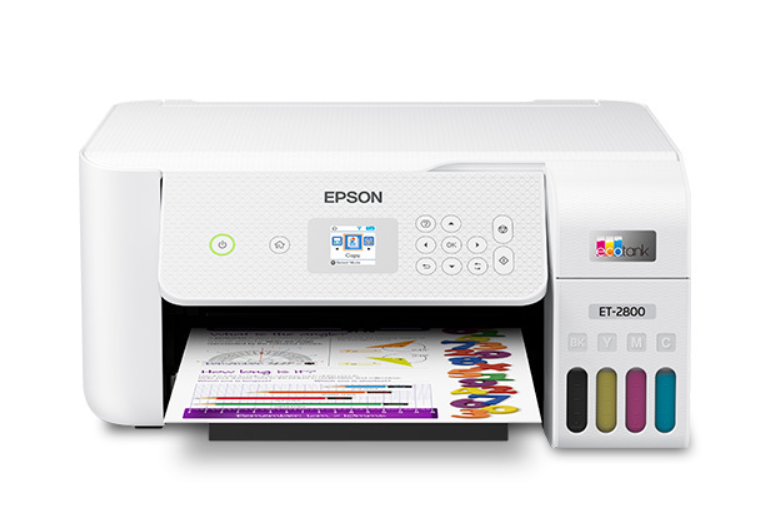
This printer is designed for those who want to save on ink costs. The EcoTank system uses refillable ink tanks, which can last for thousands of pages before needing a refill. It’s a reliable and economical choice for busy households or small offices.
Laser Printers

A popular monochrome laser printer that’s fast, reliable, and perfect for home offices or anyone who prints a lot of text-based documents. It offers automatic duplex printing and has a compact design.
HP Color LaserJet Pro MFP M283fdw
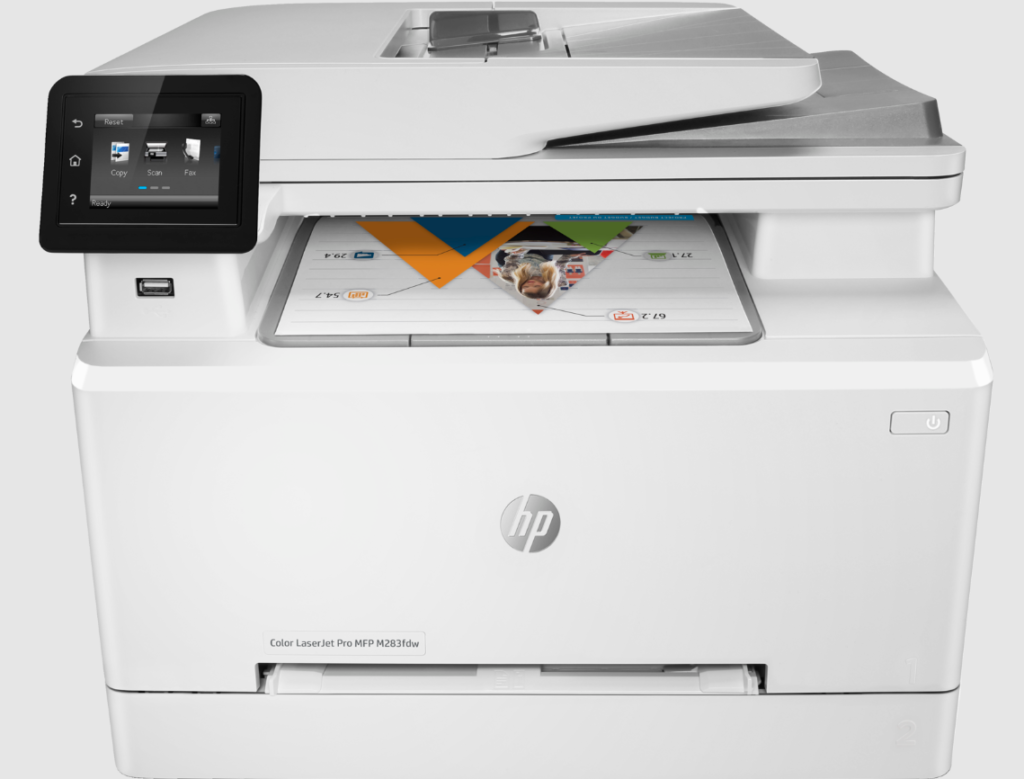
This multifunction color laser printer is great for those who need both speed and color printing capabilities. It’s packed with features like wireless connectivity, scanning, copying, and faxing, making it a powerful tool for home offices or small businesses.
Best Practices for Home Printer Maintenance
Owning a printer is one thing, but maintaining it ensures that it stays functional and efficient for years to come. Here are some best practices to keep your printer in tip-top shape:
1. Regular Usage to Prevent Ink Clogs
If you own an inkjet printer, occasional use is actually beneficial. Letting the printer sit idle for too long can cause the ink to dry out and clog the print heads. To avoid this, try to print a test page every few weeks, even if you don’t have anything specific to print.
2. Keep the Printer Clean
Dust and debris can interfere with your printer’s performance. Make it a habit to regularly clean the exterior of the printer and the paper tray. For inkjet printers, clean the print head nozzles periodically using the printer’s built-in cleaning function.
3. Use Quality Paper and Genuine Supplies
Cheap paper can lead to jams, and low-quality ink or toner can result in poor print quality. Always opt for the recommended paper type for your printer, and consider using genuine ink or toner cartridges from the manufacturer to ensure optimal results.
4. Update Firmware and Software
Printer manufacturers frequently release firmware updates to improve performance, fix bugs, and introduce new features. Check for updates regularly through your printer’s settings menu or the manufacturer’s website.
5. Store Ink Cartridges and Toner Properly
If you keep extra cartridges or toner on hand, store them in a cool, dry place away from direct sunlight. Exposure to heat or moisture can degrade the quality and performance of the supplies.
6. Use the Printer’s Power Button for Shutdown
When turning off your printer, always use the power button rather than unplugging it directly. This allows the printer to complete any necessary maintenance tasks before powering down, such as cleaning the print heads or parking the print carriage.
Conclusion
Buying a home printer might seem like a straightforward task, but taking the time to evaluate your needs, consider different types of printers, and think about long-term usage can help you make an informed decision. Whether you need a versatile all-in-one inkjet printer for your family’s varied needs, a laser printer for efficient document printing, or a specialized photo printer for high-quality images, there’s a perfect model out there for you.
In 2024, the range of printers available ensures that you can find one that fits your budget, space, and functionality requirements. And once you’ve made your choice, following some simple maintenance practices will keep your printer running smoothly for years to come. Happy printing!
Image by press 👍 and ⭐ from Pixabay