Whether you’re a casual gamer or a competitive player, the right gaming monitor can make a world of difference. In this buying guide, we’ll break down the essential factors to consider when selecting the best gaming monitor.
So, you’re on the hunt for a new gaming monitor? Awesome! Picking the right monitor is like finding the perfect pair of gaming headphones or the comfiest gaming chair – it can make all the difference in your gaming experience.
But with so many options out there, it might feel overwhelming. Don’t worry, we’ve got your back. Let’s dive into what you need to know to choose the best gaming monitor for your setup.
Why Choosing the Right Monitor is Important for Gaming Experience?
Enhanced Visuals
Imagine playing your favorite game with graphics so crisp and vibrant, you feel like you’re inside the game. A high-quality gaming monitor can make this happen. It’s not just about the game itself; it’s about how you see and experience it.
The best gaming monitor will bring out the rich details in a fantasy world or the intense atmosphere of a horror game, making your gaming sessions more immersive.
For example, a monitor with higher resolution and better color accuracy can make the lush landscapes of games like “The Witcher 3” look breathtakingly real.
Improved Performance
When it comes to gaming, performance is everything. A good gaming monitor doesn’t just look great – it also performs well. Higher refresh rates and faster response times mean smoother gameplay and less lag.
This can be the difference between winning and losing, especially in fast-paced games like first-person shooters or racing games. If you’re into competitive gaming, having a monitor with a refresh rate of 144Hz or more and a response time of 1ms can give you the edge you need to react faster than your opponents.
Reduced Eye Strain
Let’s face it, we all spend a lot of time staring at screens. A gaming monitor with features like blue light filters and flicker-free technology can help reduce eye strain. This means you can game longer without feeling like your eyes are about to fall out.
Many modern gaming monitors come equipped with these features, making long gaming sessions more comfortable and less taxing on your eyes.
Future-Proofing Your Setup
Investing in a best gaming monitor is a smart move for the future. Technology is always advancing, and having a monitor that can handle new games and updates will save you from having to upgrade too soon.
Moreover, a high-quality monitor can be used for other activities like watching movies or working from home. For instance, a monitor with 4K resolution and HDR support will ensure you’re ready for the latest and greatest in gaming visuals and entertainment.
Things To Keep In Mind While Buying a Gaming Monitor
Resolution
First things first, let’s talk about resolution. This is all about how clear and detailed the image on your screen will be. Here are the main types:
1080p (Full HD): Great for budget gamers. Provides decent clarity and detail, especially on smaller screens. It’s perfect if you don’t have a high-end graphics card or if you mostly play less demanding games. Full HD is still the most common resolution and is suitable for screens up to 24 inches.
1440p (Quad HD): A sweet spot for many gamers. Offers sharper images and better detail without being as demanding as 4K. It’s ideal for 27-inch monitors and balances performance and visual fidelity well. Games like “Cyberpunk 2077” and “Assassin’s Creed Valhalla” look fantastic at this resolution.
4K (Ultra HD): For those who want the best of the best. Stunning detail and clarity, but you’ll need a powerful graphics card to get the most out of it. 4K is great for larger monitors (32 inches and up) and really makes the most of high-detail game environments. Be prepared to invest in a top-tier GPU to enjoy smooth gameplay at this resolution.
Refresh Rate
The refresh rate is how many times per second your monitor updates with new information, measured in Hertz (Hz). Higher refresh rates mean smoother gameplay. Here’s a quick breakdown:
60Hz: The standard for many monitors. Fine for casual gaming and general use, but you might notice some motion blur in fast-paced games.
120Hz/144Hz: Popular choices among gamers. These refresh rates provide a noticeable improvement in smoothness and responsiveness, which is crucial for competitive gaming. If you’re into games like “Fortnite,” “Overwatch,” or “CS,” you’ll appreciate the difference.
240Hz and above: For serious eSports enthusiasts and competitive gamers. These monitors offer the smoothest and most responsive experience possible, allowing for ultra-fast reaction times. They’re great for fast-action games and can give you a significant edge in competitive play.
Response Time
Response time measures how quickly pixels can change from one color to another, usually measured in milliseconds (ms). Lower response times mean less motion blur and ghosting:
1ms: Ideal for competitive gaming. Provides the clearest and most responsive experience, especially in fast-moving scenes.
2-5ms: Good for most gamers. Offers a balance between speed and visual quality. Suitable for a wide range of games, from shooters to RPGs.
5ms and above: Typically found in non-gaming monitors. May result in noticeable blur in fast-paced games but can be acceptable for casual gaming and general use.
Panel Type
The type of panel used in your monitor affects color accuracy, viewing angles, and response times. Here are the main types:
TN (Twisted Nematic): Known for fast response times and high refresh rates. However, color accuracy and viewing angles are usually not as good as other panel types. Best for competitive gamers who prioritize speed.
IPS (In-Plane Switching): Offers better color accuracy and wider viewing angles than TN panels. Response times are slightly slower but still good enough for most gamers. Ideal for those who value both performance and visual quality.
VA (Vertical Alignment): Provides the best contrast ratios and good color accuracy. However, response times can be slower, which may lead to ghosting in fast-paced games. A good middle ground for gamers who want deep blacks and vibrant colors.
Size and Aspect Ratio
Monitor size and aspect ratio play a significant role in your gaming experience:
24-27 inches: A common and versatile size range that offers a good balance of screen real estate and performance. Suitable for most desk setups and gaming genres.
32 inches and above: Great for immersive experiences and detailed visuals, especially in 4K resolution. Requires more space and can be more demanding on your GPU.
Ultrawide (21:9): Provides a wider field of view, enhancing immersion in games like racing simulators and RPGs. However, not all games support ultrawide resolutions, and it may require a more powerful GPU.
16:9: The standard aspect ratio for most monitors. Well-supported by all games and offers a good balance between screen width and height.
Connectivity
While choosing the best gaming monitor, make sure your pick has the right ports and connectivity options:
HDMI: Commonly used for gaming consoles and general connectivity. Ensure your monitor has HDMI 2.0 or higher for better performance.
DisplayPort: Preferred for PC gaming due to higher bandwidth and better support for high resolutions and refresh rates. DisplayPort 1.4 is a good choice for most gamers.
USB-C: Offers versatile connectivity, including video output and charging capabilities. Useful if you plan to connect your monitor to multiple devices.
G-Sync/FreeSync: These technologies help reduce screen tearing and stuttering by synchronizing the monitor’s refresh rate with your GPU. G-Sync is compatible with NVIDIA GPUs, while FreeSync works with AMD GPUs. Ensure your monitor supports the technology that matches your graphics card.
Additional Features
Consider these extra features in your best gaming monitor that can enhance your gaming experience:
- HDR (High Dynamic Range): Improves contrast and color accuracy, making images look more realistic and vibrant. Great for games that support HDR.
- Built-in Speakers: Convenient if you don’t want to invest in separate speakers, though the sound quality might not match dedicated audio equipment.
- Adjustable Stand: Allows you to adjust the height, tilt, and swivel of your monitor for a more comfortable viewing experience.
- RGB Lighting: Adds a touch of style to your gaming setup. Some monitors come with customizable RGB lighting that can sync with your gameplay.
Budget
Finally, consider your budget. Gaming monitors come in a wide range of prices, so it’s important to find one that offers the best features for your money:
Budget ($100-$300): Decent options with 1080p resolution, 60Hz-75Hz refresh rates, and basic features. Suitable for casual gamers and those on a tight budget.
Mid-range ($300-$600): Offers 1440p resolution, higher refresh rates (144Hz), and better color accuracy. A good balance of performance and visual quality for most gamers.
High-end ($600 and above): Top-tier monitors with 4K resolution, 240Hz refresh rates, HDR, and advanced features. Ideal for gamers who want the best possible experience and are willing to invest in premium equipment.
Conclusion
Choosing the best gaming monitor can be a game-changer for your setup. By considering factors like resolution, refresh rate, response time, panel type, size, connectivity, and additional features, you can find a monitor that suits your gaming style and needs.
Remember, the best monitor for you is one that enhances your gaming experience, fits within your budget, and future-proofs your setup. Happy gaming!
Feature Photo by amjed omaf on Unsplash
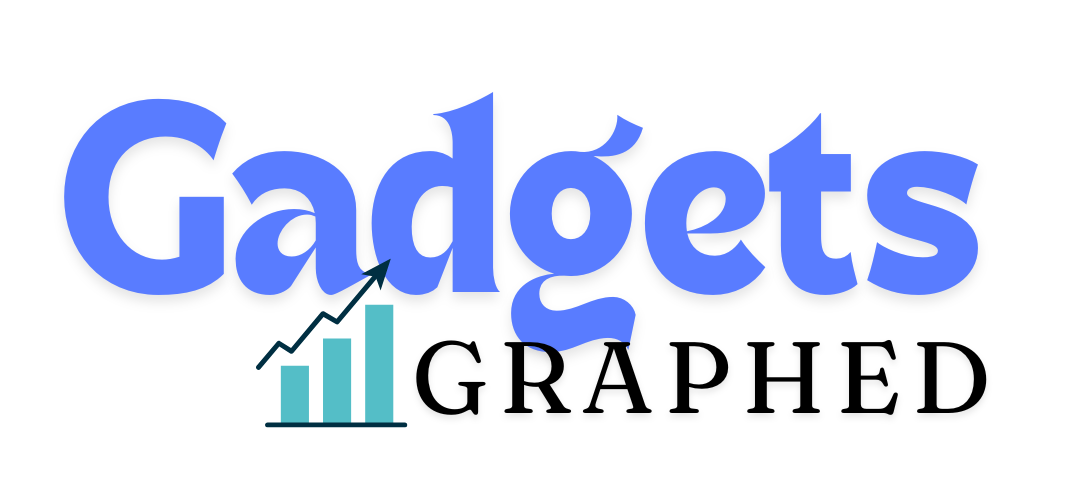


2 thoughts on “How to Choose the Best Gaming Monitor?”