Have you ever wished you could bring your favourite video game characters into the real world? Or else maybe see how the new sofa would look in your living room before buying it? While we are sure you have done both these things in your imagination, with Augmented Reality, your imagination can actually be a reality. In this post, we’re going to dive into the world of Augmented Reality, also known as AR. We will explain everything you need to know in a super simple way. So, let’s get started!
What is Augmented Reality?
In simple terms, Augmented Reality is a technology that adds digital elements to the real world, making it all look like those elements are actually there with you. To help you understand, imagine wearing special glasses that let you see magical creatures running around your house or could turn your bedroom into a spaceship. When what you see on your screens can integrate with your present real world, that’s pretty much what Augmented Reality is.
It is similar to a lot of things we have already seen in sci-fi movies. Think of Augmented Reality (AR) like the special effects you see in a movie. You can see effects happening right in front of your eyes but they are actually not there.
It’s basically mixing the real world with a little bit of fantasy!
Examples of Augmented Reality
Now that you somewhat know what AR is, let’s look at some cool examples of AR that we have already experienced:
Pokémon GO: Remember when everyone was walking around catching Pokémon? That’s AR in action! The game uses your phone’s camera to show Pokémon appearing in the real world, like on the street or in the park.
Snapchat Filters: Have you ever used a Snapchat filter to turn yourself into a funny animal or add cool effects to your face? Those are also AR! The filters use your camera to add digital elements to your real-time image.
IKEA Place App: Imagine you’re shopping for a new couch. With the IKEA Place app, you can use AR to see how different pieces of furniture would look in your home before you buy them. Just point your phone’s camera at the spot where you want the couch, and the app shows you what it would look like right there!
Google Translate: This handy app can use AR to translate signs and menus. Just point your phone’s camera at the text, and it will show the translation right on your screen, as if the words have magically changed.
Educational Apps: Some apps use AR to make learning more fun. For example, you can see dinosaurs walking around your living room or explore the solar system by pointing your phone at a flat surface.
How Does Augmented Reality Work?
There are a few key components that make AR possible:
Sensors and Cameras: These are the eyes of AR. Your phone or AR glasses have cameras and sensors that capture the world around you. They help the device understand where it is and what it’s looking at.
Processing Power: This is the brain of AR. Your device has a computer inside that processes all the information from the sensors and cameras. It figures out where to place the digital elements in the real world.
Projection: This is how you see the magic. The device projects the digital elements onto your screen, blending them with the real world. This can happen through your phone’s display or special AR glasses.
Software: The software is like the director of the show. It decides what digital elements to add, how they should move, and how they should interact with the real world.
User Interaction: This is how you interact with AR. You can use touch, voice commands, or even gestures to control the AR experience. For example, you might tap your screen to catch a Pokémon or swipe to rotate a piece of furniture.
What is Augmented Reality Used For?
Augmented Reality (AR) is like a Swiss army knife; it’s versatile and can be used in many different ways across various fields. Let’s dive deeper into some of the exciting applications of AR:

Gaming:
- Interactive Gameplay: AR games, like Pokémon GO and Minecraft Earth, blend the digital and physical worlds, creating immersive experiences. You don’t just sit on the couch; you get up, move around, and explore your surroundings to play the game.
- Social Interaction: AR games often have social components, encouraging players to interact with each other in the real world, making the gaming experience more communal and engaging.
Education:
- Engaging Learning: AR makes learning more interactive. Imagine a history lesson where ancient civilizations appear in your classroom, or a science class where you can explore the human body in 3D.
- Enhanced Visualisation: Subjects like geometry or chemistry can be challenging to visualise. AR helps by creating 3D models that students can interact with, making abstract concepts easier to understand.
Retail:
- Virtual Try-Ons: AR allows you to try on clothes, makeup, or accessories virtually. Apps like Sephora’s Virtual Artist let you see how different products look on your face without physically applying them.
- Home Decoration: Apps like IKEA Place let you see how furniture will look in your home. You can try different arrangements and styles, ensuring everything fits perfectly before you buy.
Healthcare:
- Medical Training: AR provides a hands-on learning experience for medical students. They can practise surgeries and procedures in a controlled, risk-free environment, enhancing their skills and confidence.
- Patient Care: AR can assist in surgeries by providing real-time data and 3D visualisations of organs and tissues, helping doctors perform complex procedures with greater accuracy.
Real Estate:
- Virtual Tours: Real estate agents can give potential buyers virtual tours of properties. You can explore every corner of a house as if you were there, even if you’re on the other side of the world.
- Property Visualisation: AR can show what a building will look like before it’s constructed. Developers can present their plans in a more tangible way, helping clients visualise the final product.
Navigation and Travel:
- Enhanced Directions: AR can overlay directions on your view of the real world, making it easier to navigate unfamiliar places. Apps like Google Maps use AR to show arrows and landmarks on your screen, guiding you to your destination.
- Travel Guides: When visiting a new city, AR apps can provide information about historical sites, restaurants, and attractions. Point your phone at a landmark, and relevant details pop up, enriching your travel experience.
Maintenance and Repair:
- Guided Repairs: AR can help technicians by overlaying instructions and diagrams on the equipment they’re working on. This guidance can improve accuracy and efficiency, especially for complex repairs.
- Remote Assistance: Experts can assist remotely by seeing what the technician sees through AR glasses and providing real-time instructions, reducing downtime and improving service quality.
Marketing and Advertising:
- Interactive Ads: AR makes ads more engaging. Imagine a car ad where you can place the vehicle in your driveway and walk around it, or a movie poster that comes to life when you point your phone at it.
- Product Demos: Brands can use AR to let customers interact with products. For example, a makeup brand might let you see how different shades look on your skin, or a furniture store might show how a piece fits in your home.
Difference Between Augmented Reality, Virtual Reality, and Mixed Reality
You might have heard of Virtual Reality (VR) and Mixed Reality (MR) too. They sound similar but are actually different. Let’s break it down:
Augmented Reality (AR): AR adds digital elements to the real world. You still see your real surroundings, but with added digital details, like Pokémon on the street or furniture in your room.
Virtual Reality (VR): VR creates a completely digital world. When you put on VR goggles, you are immersed in a virtual environment, like a video game or a virtual tour, and you don’t see the real world around you.
Mixed Reality (MR): MR is like a combination of AR and VR. It not only overlays digital elements on the real world but also allows those elements to interact with the real world. For example, a virtual character might sit on your real couch and interact with objects in your room.
Imagine VR as diving into a swimming pool of a new world, AR as adding floating toys to the pool you’re already in, and MR as letting those toys splash water around, affecting the real pool!
Table of Differences: Augmented Reality VS Virtual Reality VS Mixed Reality
| Feature | Augmented Reality (AR) | Virtual Reality (VR) | Mixed Reality (MR) |
| Definition | Overlays digital elements onto the real world | Creates a completely digital environment | Combines digital and real-world elements interactively |
| Experience | Enhances real-world view with digital content | Immerses you in a fully virtual world | Blends real and virtual worlds with interaction |
| Devices | Smartphones, tablets, AR glasses | VR headsets (Oculus Rift, HTC Vive, PlayStation VR) | Advanced headsets (Microsoft HoloLens, Magic Leap) |
| Examples | Pokémon GO, Snapchat filters, IKEA Place app | VR video games, virtual tours, training simulations | HoloLens industrial design, Magic Leap medical training |
| Interaction | Limited to overlaying information and simple interactions | Full immersion and interaction within the virtual environment | Real-world and digital elements interact naturally |
| Usage | Everyday applications, retail, education | Gaming, entertainment, professional training | Industrial design, medical training, complex simulations |
By understanding these differences, you can better appreciate how each technology can be applied and what kind of experiences they offer. AR, VR, and MR are all fascinating in their own ways, and they each have unique strengths and applications.
What Is the Future of Augmented Reality?
The future of AR is super exciting! Here are some cool things we might see:
Advanced AR Glasses: Instead of using your phone, you might wear lightweight glasses that show AR elements. These glasses could help you with everyday tasks, like finding your keys or getting cooking instructions.
Improved Education: AR could make learning even more interactive. Imagine virtual field trips to historical sites or science experiments that come to life in your classroom.
Enhanced Shopping: Shopping could become even more convenient with AR. You might walk into a store, and AR glasses could show you information about products, prices, and deals.
Better Navigation: AR could make getting around easier. Your glasses or windshield could show directions, highlight points of interest, and provide real-time updates on traffic.
Healthcare Innovations: Doctors could use AR to perform surgeries with more precision, visualise complex medical data, and train more effectively.
Workplace Tools: AR could transform workplaces by providing real-time data, remote assistance, and better collaboration. Imagine a factory worker getting step-by-step instructions overlaid on their field of view.
Entertainment and Media: Movies, games, and other media could become more immersive. You might watch a movie where the characters seem to come out of the screen and interact with your living room.
Conclusion
Augmented Reality is like adding a layer of magic to the real world. From catching Pokémon to trying on clothes, AR makes our everyday experiences more fun and engaging. It works by using cameras, sensors, and software to blend digital elements with the real world.
As technology advances, AR is becoming more relevant and useful in our lives, whether in gaming, education, retail, healthcare, or beyond. Understanding the differences between AR, VR, and MR helps us see the potential each technology holds and how they can transform our experiences.
The future of AR looks incredibly bright, with possibilities ranging from advanced AR glasses to enhanced learning and navigation experiences. So, keep an eye out for this exciting technology as it continues to evolve and enrich our lives.
Feature Photo by Julia M Cameron
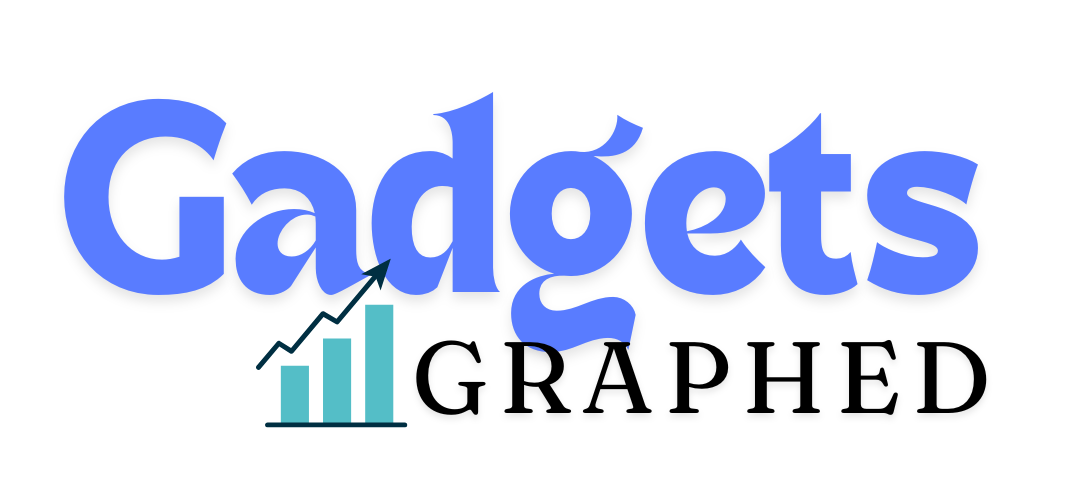


One thought on “What is Augmented Reality? Learn Everything You Need to Know ”